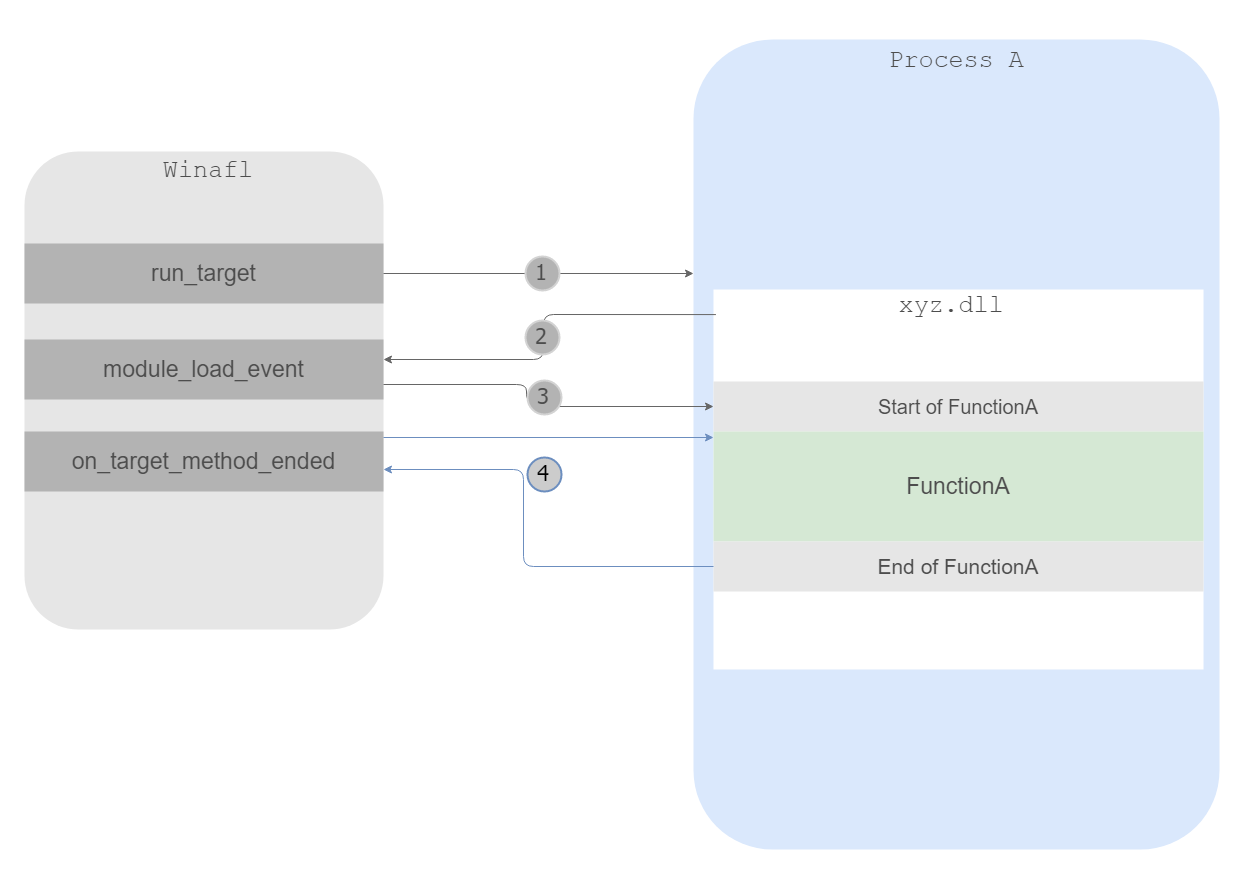Modern Harnessing Meets In-Memory Fuzzing - PART 2
Introduction:
In the first part of the blog post we covered ways to harness certain SDKs along with in-memory fuzzing and how to harness applications using technologies such as TTD (Time Travel Debugging).
In this part of the blog post, we will cover some techniques that we used to uncover vulnerabilities in various products. It involves customizing WinAFL’s code for that purpose.
Buckle up, here we go..
WINAFL
WinAFL is a well-known fuzzer used to fuzz windows applications. It's originally a fork of AFL which was initially developed to fuzz Linux applications. Because of how instrumentation works in the Linux version, there was a need to rewrite it to work in Windows with a different engine for instrumentation. WinAFL mainly uses DynamoRIO for instrumentation, but also uses Intel PT for decoding traces to gather code coverage which is basically the instrumentation WinAFL needs.
We care about execution speed and performance, since we don't have a generative mutation engine specialized for PDF structures, we decided to go with no instrumentation since the WinAFL mutation engine works best with binary data and not text like PDF data.
Flipping a bit a million times will probably make no difference :)
WinAFL Architecture
WinAFL Intel PT’s (Processor Tracing) source rely on Windows Debugging APIs to debug and monitor the target process for crashes. Win32 Debugging APIs work with debug events that are sent from the target to the debugger. An example of such events is LOAD_DLL_DEBUG_EVENT which translates to load-dynamic-link-library (DLL) debugging event.
For a complete list of debugging events that could be triggered from the debugee (target) please check msdn documentation about Debug Event
To describe the process of WinAFL fuzzing architecture we created a simple diagram that shows the important steps that we used from WinAFL:
1. Create a new process while also specifying that we want to debug the process. This step is achieved through calling CreateProcess API and specifying the dwCreationFlags flag with the value of `DEBUG_PROCESS`. Now the application will need to be monitored by using WaitForDebugEvent to receive debug events.
2. While listening for Debug Events in our debug loop, a LOAD_DLL_DEBUG_EVENT event is encountered which we can parse and determine if it’s our target DLL based on the image name, if so, we place a software breakpoint at the start of the Target Function.
3. If our software breakpoint gets triggered then we will be notified through a debugging event but this time it’s about an exception of type EXCEPTION_BREAKPOINT. From there, WinAFL saves the arguments based on the calling convention. In our case it’s __stdcall so all of our argument are in the stack, we save the argument passed and context to replay them later. Winafl's way of in memory fuzzing is by overwriting the Return Address in the stack to an address that can't be allocated normally (0x0AF1).
4. When the function returns normally it will trigger an exception violation on address 0x0AF1, WinAFL knows that this exception means that we returned from our target function and it’s time to restore the stack frame we saved before that contains argument to the target function and also restores the context of registers to its desired state that was also saved during step 3.
Customizing Winafl to target ConverterCoreLight
During our Frida section in part-1, we showcased our attack vector approach, now to automate it we modified Winafl-PT to Fit our needs:
Hardcoded configuration options used to control fuzzing.
Redirecting execution to PdfConverterConvert, saving the address of PdfConverterConvert in the configuration options to modify EIP at the restoration phase.
on_target_method gets called by the debugger engine of WinAFL when the execution reaches PdfConverterConvertEx, Snapshotting the context depends on the calling convention. PdfConverterConvert is __stdcall which means we only care about the argument that is on the stack. Therefore, we only store the original values on the stack using read_stack wrapper and then we allocate memory in the Acrobat Process to hold the file path to our mutated input and save it on the backup we just took. We will perform the redirection when the function ends.
When the target method ends we restore the stack pointer and modify EIP to point to our target function PdfConverterConvert, we also should fix the argument order to match PdfConverterConvert like we did in our Frida POC.
Since we only used some features inside of winAFL, we decided to eliminate unnecessary features that were related to crash handling and instrumentation (Intel PT), for the purpose of increasing the overall performance of our fuzzer. We also implemented our own crash analysis that triages crashes and provides summary of each unique crash.
Profit
References
https://en.wikipedia.org/wiki/Fuzzing
https://crossbowerbt.github.io/in_memory_fuzzing.html
https://diglib.tugraz.at/download.php?id=576a78fa4aae7&location=browse
https://docs.microsoft.com/en-us/windows/win32/api/minwinbase/ns-minwinbase-debug_event
https://github.com/googleprojectzero/winafl/blob/master/winaflpt.c